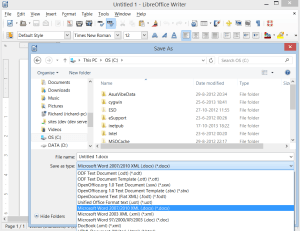How do you convert an .odt document to a .docx document?
When editing your document our editors use ‘Track Changes’ in Word. This is an extremely useful tool with which you can easily see what the editor has done.
To use this tool, your document needs to be a .doc or .docx document. Sadly, the tool ‘Track Changes’ does not work well for .odt documents
You can, however, easily convert an .odt document to a .docx document. Below we explain how!
Step 1:
Open the .odt document with your word processor (for instance Open Office software like LibreOffice, or simply with Microsoft Word).
Step 2:
Save your document with the ‘Save As’ option and save the text as a .docx document. You can select this option when you are indicating what type of text you are saving (below file name).