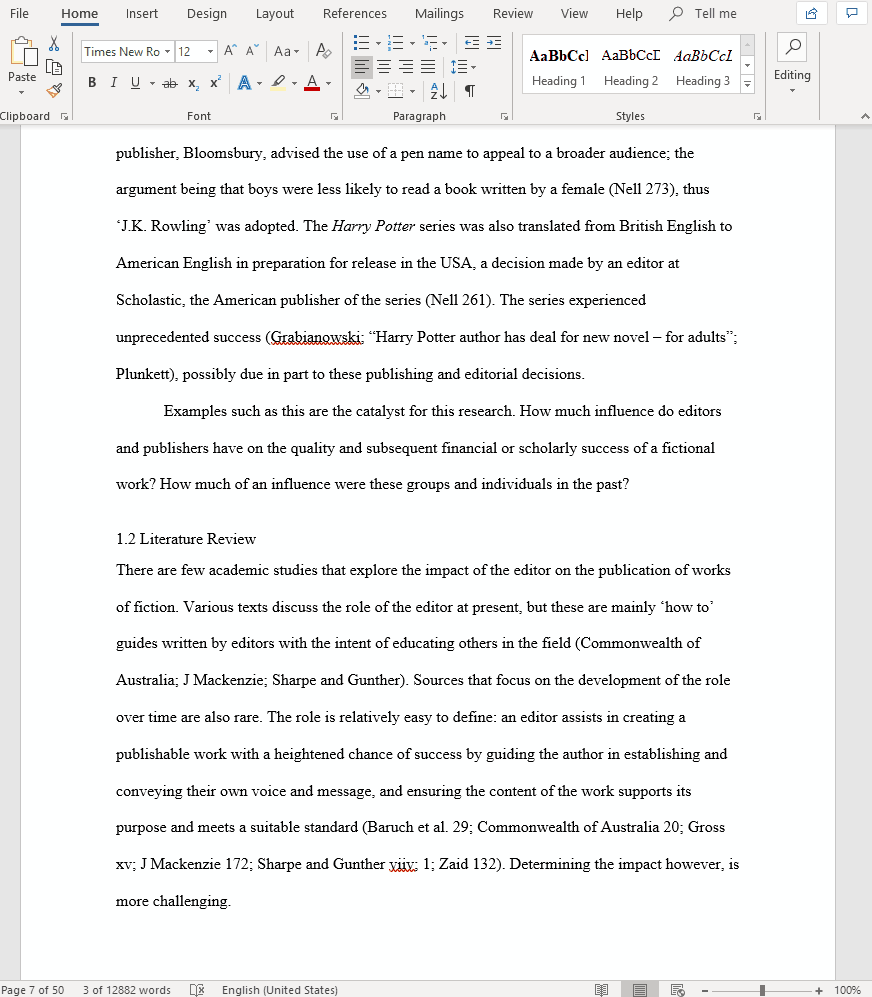How to Write and Format Headings in Academic Writing
The goal of using headings in a document is not only to divide information, but also to allow easy navigation of the document. In academic writing, headings help readers find the specific information they want while retaining a sense of how that information fits with everything else in the document.
To test for overall heading clarity, ask yourself the following: from reading your headings in sequence, would an informed reader understand…
- The content of the document as a whole?
- The specific content of each section?
- How each section fits with the others?
If not, your headings need some improvement.
Headings vs. titles
Although heading and titles are similar, they are distinct: A title leads the entire document and captures its content in one or two phrases; a heading leads only a chapter or section and captures only the content of that chapter or section. Read more in our article on writing good titles in academic writing.
How long should headings be?
Headings should be as long as it takes to clearly communicate the content of the sections they head. However, each heading should be as concise as possible – a good rule of thumb is to limit the heading length to one line.
Higher-level vs. lower-level headings
Higher-level headings often make do with a single word (e.g. “Introduction” or “Methods”), while
lower-level headings are often longer. This is because higher-level headings cover more general content and provide an overview. One word is clear enough because everyone already knows what happens in an introduction chapter – nothing more needs to be said.
Lower-level headings should use more specific terminology to help clarify the content of the section. These headings help readers find the exact information they’re looking for.
Using descriptive headings
The main goal of a heading is to inform the reader of what content they can find in that section, so make your headings as descriptive as possible. The examples below show one non-descriptive heading and three descriptive headings that provide the reader with much more information.
- GPS
- Profile of GPS technology
- Function of GPS in aviation
- GPS before 1999
Avoiding repetitive headings
No two sections should focus on the exact same content, so no two headings should be identical. Instead of closing a chapter with “Summary,” for example, try making the heading little more descriptive: “Summary of X.”
Technical terms in headings
Documents in fields that rely heavily on jargon and technical language will contain headings that might not be clear to every reader. That’s fine as long as you keep your reader’s knowledge level in mind. However, if you don’t need the jargon to give a specific idea of your content, then avoid it.
Capitalization, formatting and sequencing
At the outset, make a plan for how you will deal with matters of capitalization, formatting and sequencing of headings. Headings at the same level should be formatted the same. For instance, “Section 2.2” should get the same treatment as “Section 4.1”. They should also have parallel structure.
Often, your style guide or university will offer specific directions on how to approach the capitalization, formatting, and sequencing of headings, so it’s wise to check before you start writing them. For example, APA headings and MLA headings require specific formatting.
Using automatic heading styles in Word
To avoid having to format each heading separately, it’s smart to use the heading styles feature offered by Microsoft Word, Google Docs and many other word-processing softwares.
An extra benefit of using these heading styles is that you can automatically generate and update a table of contents. This will save you a lot of time later on. Read more about this in our article on creating a table of contents.
Sources in this article
We strongly encourage students to use sources in their work. You can cite our article (APA Style) or take a deep dive into the articles below.
This Scribbr articleBryson, S. (April 24, 2020). How to Write and Format Headings in Academic Writing. Scribbr. Retrieved October 17, 2022, from https://www.scribbr.com/academic-writing/effective-headings/